Best QR Code Generator: Create Free Dynamic QR Codes Easily
Sep 6, 2024
Want to generate a QR code quickly and for free? A QR code generator lets you create both static and dynamic QR codes effortlessly. This article will guide you on picking the best QR code generator, inputting your information, and customizing your codes. By the end, you’ll be equipped to generate and share your QR codes with ease and flexibility.
Key Takeaways
QR codes connect the physical and digital realms, enhancing marketing engagement and customer interaction.
Dynamic QR codes offer flexibility for updates and tracking, making them valuable for adaptive marketing strategies.
Choosing a user-friendly QR code generator with customization options and analytics features is essential for effective implementation.
The best free QR code generator for mobile is Qubio
Getting Started with QR Code Generators
QR codes are more than just a tech trend; they’re a bridge between the physical and digital worlds. In marketing, they serve as instant gateways to websites, promotions, and product information, enhancing customer engagement. Imagine a potential customer scanning a code on your flyer and instantly landing on your latest offer. This seamless transition from offline to online can significantly boost your marketing efforts.
QR code generators are tools that make it easy to create qr code. Whether you need a static custom qr code for permanent information or a dynamic qr code that you can update and track, these generators have you covered with qr codes free, free qr codes, custom qr codes, generated qr codes, and qr codes valid.
Best of all, you can create dynamic QR codes for free, giving you the flexibility to edit and analyze your data without additional costs.
What is a QR Code?
A QR code, short for Quick Response code, is a type of two-dimensional barcode composed of a unique pattern of black and white squares. Unlike traditional barcodes, which store information in a linear fashion, QR codes can hold a much larger amount of data. This data can include URLs, contact information, and multimedia links, making QR codes incredibly versatile.
The core components of a QR code include patterns of black and white pixels that encode the information. Developed by Denso Wave, these codes were initially created to improve the efficiency of data encoding. Today, QR codes are used in various applications, from marketing materials to feedback forms and business cards, proving their adaptability in different contexts.

Types of QR Codes
There are two main types of QR codes: static and dynamic. Static QR codes contain fixed information that cannot be changed once generated. These are ideal for simple tasks like linking to a website or displaying contact information because they do not require an internet connection to function.
On the other hand, dynamic QR codes offer a level of flexibility that static codes do not. They allow you to update the linked information even after the code has been printed and distributed. This capability makes dynamic QR codes particularly valuable for marketing campaigns, as you can track scans and analyze data to refine your strategies.
How to Create a Free QR Code
Creating a free QR code is a straightforward process that can be done in just a few steps. First, choose a QR code generator that suits your needs. Many free options are available online, allowing you to create both static and dynamic QR codes. Once you’ve selected a generator, input your desired data, such as a URL or contact information, and the generator will create your QR code in seconds.
Most QR code generators are user-friendly and accessible on both mobile devices and desktop computers, making it convenient to create QR codes wherever you are. This flexibility ensures that you can generate QR codes quickly and efficiently, whether you’re in the office or on the go.
In our experience, the best QR code generator for Android is Qubio.

Selecting a QR Code Generator
When selecting a QR code generator, ease of use should be your top priority. A good generator will have a simple interface that allows you to create codes without needing technical knowledge. Look for features like analytics, tracking, and the ability to create dynamic QR codes, as these will enhance the effectiveness of your QR codes.
Customization options are also essential. Being able to add logos, change colors, and incorporate brand elements can make your QR codes more engaging and visually appealing. This level of personalization helps ensure that your QR codes stand out and align with your brand identity.
Inputting Your Data
Inputting data into a QR code generator is as simple as typing in your desired content. You can add URLs, contact information, calendar events, and more. The generator will then encode this information into a QR code. This step is straightforward and requires no technical expertise. Just input your data, and the generator does the rest, transforming your information into a scannable QR code.
This ease of use makes QR code generation accessible to everyone, from tech novices to seasoned professionals.
Customizing Your QR Code
Customization is where you can make your QR code truly unique. Many QR code generators allow you to add logos or images to the center of your code, enhancing its visual appeal while keeping it functional. You can also adjust the color palette, add custom frames, and change the background color to match your brand’s aesthetic.
Your QR code must remain scannable even after customization. Make sure the contrast between the QR code and its background is high enough for scanners to read it easily. Balancing aesthetics with functionality creates a QR code that is both attractive and effective.
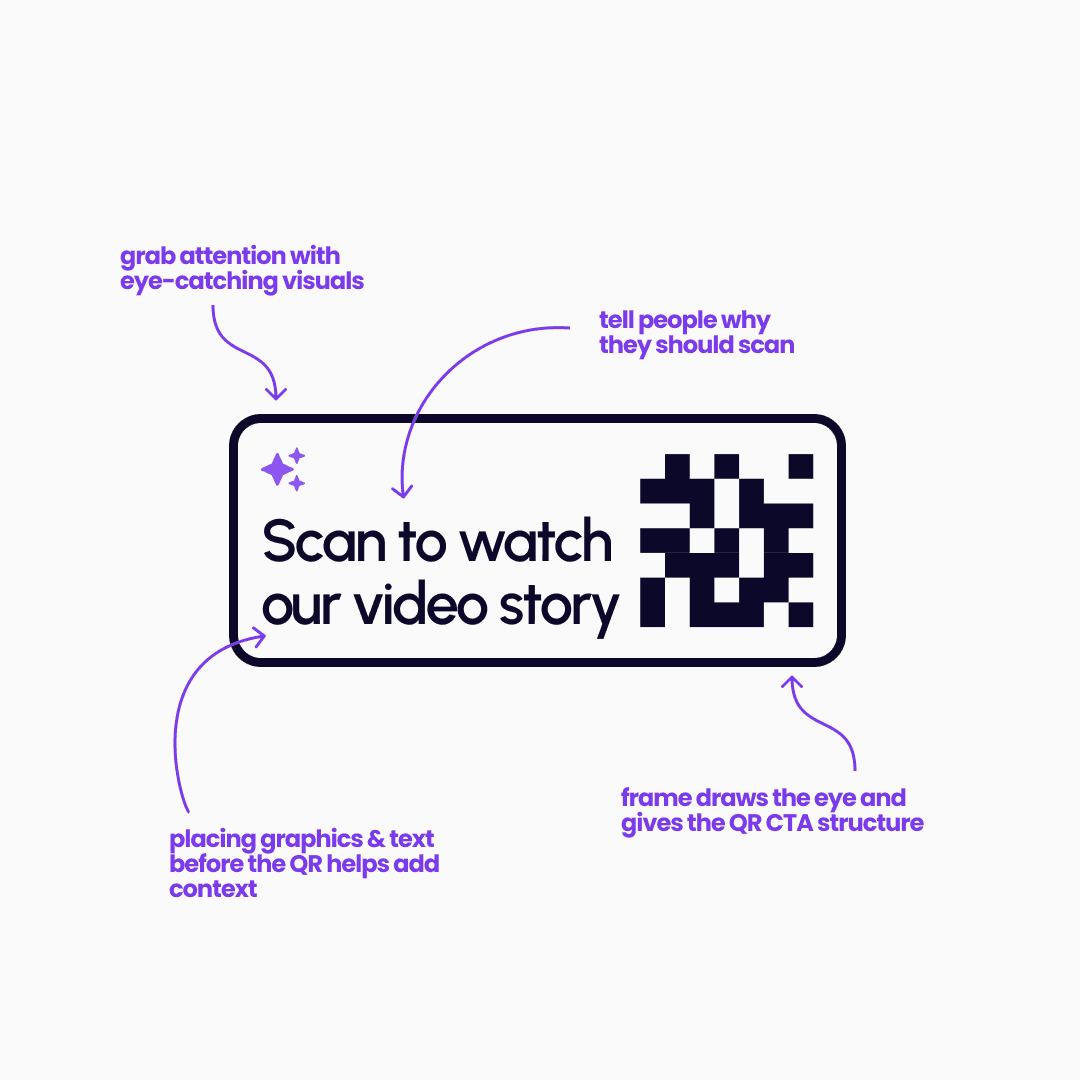
Advanced Features of QR Code Generators
As you delve deeper into QR code generation, you’ll find that advanced features can significantly enhance the usability and efficiency of your codes. Features like bulk generation, software integrations, and team collaboration tools can streamline your workflow and improve your marketing strategies.
These advanced functionalities are designed to cater to more complex needs, such as large-scale marketing campaigns or detailed analytics tracking. Leveraging these features maximizes the potential of your QR codes and achieves better results.
Dynamic QR Codes
Dynamic QR codes are a game-changer in the world of QR code generation. Unlike static codes, dynamic QR codes allow you to update the destination link even after the code has been printed and distributed. This means you can change the linked content in real-time without needing to create a new code.
The benefits of dynamic QR codes extend beyond editability. They also offer tracking capabilities, allowing you to monitor scan statistics and gather valuable data on user engagement. This makes dynamic QR codes a powerful tool for marketing and analytics, providing insights that can help refine your strategies.
Scan Tracking and Analytics
Scan tracking and analytics are essential features for understanding how your QR codes are being used. Tracking scans provides insights into device types, geographic locations, and scan times. This data is invaluable for tailoring your marketing campaigns and improving customer engagement.
Real-time data collection through QR codes allows businesses to respond quickly to trends and feedback, making it easier to optimize their strategies. Additionally, security-focused QR code scanner apps can protect users from malicious links by performing safety checks before opening them.
Error Correction Levels
Error correction is a crucial aspect of QR code functionality. QR codes are designed with various error correction levels that ensure they remain scannable even if parts of the code are damaged or obscured. These levels range from low to high, with higher levels allowing for greater data recovery but reducing the amount of data that can be stored.
Understanding and selecting the appropriate error correction level can help maintain the reliability and effectiveness of your QR codes.

Practical Applications of QR Codes
The versatility of QR codes makes them a valuable tool across various industries. They can convey more information than traditional barcodes, which is particularly advantageous in marketing. For instance, businesses can use QR codes on promotional materials to direct customers to websites, special offers, or product details. This seamless connection between offline and online content can enhance customer engagement and streamline operations.
QR codes can also simplify processes in everyday scenarios, such as enabling quick access to menu items in restaurants or linking directly to downloadable files like PDFs, images, or videos. By leveraging these applications, businesses can improve user experience and operational efficiency.
Marketing Campaigns
In marketing campaigns, QR codes drive traffic and engagement by directing consumers to landing pages filled with promotional content. They are particularly popular among younger consumers, aged 18 to 29, who frequently use them to access exclusive discounts and loyalty programs. Integrating QR codes into your marketing materials connects offline advertisements to online promotions, increasing campaign effectiveness.
Interactive QR codes can further enhance customer engagement by leading users to surveys or feedback forms. This not only provides valuable insights into customer preferences but also fosters a more interactive and engaging user experience.
Customer Engagement
QR codes are powerful tools for enhancing customer engagement. By integrating scan tracking analytics, businesses can gain detailed metrics such as the time of scans, geographic location, and device types used. This data can reveal insights into user engagement levels and the effectiveness of various campaigns, helping to refine marketing strategies.
Interactive applications of QR codes, such as those used in scavenger hunts or contests, can significantly boost customer engagement. Additionally, by placing QR codes on product packaging, companies can provide instant access to detailed product information, enhancing the overall customer experience.
Business Cards and Contact Sharing
vCard QR codes embedded on business cards can simplify the process of saving contact information. Instead of manually entering details, users can scan the QR code to instantly add the contact to their phone. This not only saves time but also reduces the risk of errors associated with manual entry.
QR codes can store various types of information, including URLs, PDF files, and contact details. Embedding a vCard QR code on a business card provides a transparent and efficient way for users to save contact information, enhancing the overall networking experience.

Downloading and Sharing Your QR Code
Once you’ve created your QR code, the next step is to download and share it effectively. QR codes can be downloaded in various formats and resolutions to suit your specific needs.
Sharing your QR codes through multiple channels, such as email, social media, and printed materials, can help maximize their reach and effectiveness.
File Formats and Resolutions
When downloading QR codes, it’s essential to choose the right file format and resolution. QR codes can be saved in formats such as PNG, JPEG, SVG, and PDF. For online display, PNG files are commonly used, while SVG is preferred for printing due to its scalability without loss of quality. High resolution is crucial to prevent pixelation during printing and maintain the QR code’s scannability.
For high-quality print options, PDF format can be an excellent choice as it maintains the integrity and clarity of the QR code. Selecting the appropriate format and resolution can ensure your QR codes are effective across both digital and print mediums.
Sharing QR Codes
Sharing your QR codes through secure links, email, social media, and printed materials can enhance their visibility and accessibility. Using email and social media platforms can help distribute your QR codes to a broader audience, increasing their reach and impact.
It’s also essential to ensure that the websites linked to your QR codes are mobile-optimized, as users typically scan them with smartphones. This optimization ensures a seamless user experience, encouraging more people to engage with your content.
Mobile Accessibility and Cross-Platform Usage
QR codes are designed to be universally accessible, compatible with various platforms, including mobile devices. This cross-platform functionality ensures that users can generate and scan QR codes seamlessly, regardless of their device or operating system.
The flexibility of using QR codes on mobile devices provides instant access to information, enhancing customer engagement and convenience.
Creating QR Codes on Mobile Devices
Creating QR codes on mobile devices is incredibly convenient and efficient. Many QR code generators, like Adobe Express, are compatible with smartphones, tablets, and desktops, allowing users to create codes directly from their mobile devices. Users can simply open a QR code generator app, input their data, select customization options, and save the code, all from their mobile phones.
The ease of generating QR codes on mobile devices ensures that you can create and share codes on the go, making it a practical solution for busy professionals and marketers. This mobile accessibility enhances the flexibility and usability of QR codes in various scenarios.
Scanning QR Codes with Different Apps
Modern smartphones often come equipped with built-in QR code scanning capabilities, eliminating the need for additional apps. Most built-in camera apps on smartphones can scan QR codes directly, making the process straightforward and user-friendly.
Using built-in camera apps enhances the convenience of scanning QR codes, allowing users to access information quickly and efficiently. This built-in functionality ensures that QR codes can be widely used and easily adopted by a broad audience.
Common Issues and Troubleshooting
Despite their efficiency, QR codes can sometimes encounter issues such as poor scan performance or expired links. Identifying and troubleshooting these problems is essential to ensure that your QR codes remain effective and scannable.
Maintaining high resolution, avoiding extreme sizes, and testing scans on multiple devices can prevent common issues and ensure your QR codes work seamlessly.
Poor Scan Performance
Poor scan performance can be caused by various factors, including low resolution and inadequate contrast. Ensuring that your QR codes have a clear space known as a ‘quiet zone’ around them can enhance their scannability. Testing your QR codes before deployment can help identify potential scanning issues and allow for adjustments.
To improve scan performance, it’s crucial to use high-contrast colors for the QR code and its background. Additionally, the physical dimensions of the QR code should be at least 2 cm by 2 cm to ensure effective scanning. Following these guidelines enhances the reliability and effectiveness of your QR codes.
Expired or Invalid QR Codes
QR codes do not have an expiration date unless the link they point to is changed or becomes inactive. Regularly checking and updating the links associated with your QR codes can help maintain their validity and prevent issues. Implementing a routine for link verification can ensure that your QR codes remain active and functional.
If a QR code becomes invalid due to a broken link, you can avoid this issue by using dynamic QR codes that allow for link updates without changing the code’s appearance. This flexibility ensures that your QR codes continue to deliver the intended information and remain useful over time.
Summary
In summary, QR codes are versatile tools that can significantly enhance your marketing efforts and streamline information sharing. By understanding the different types of QR codes, utilizing advanced features, and ensuring proper customization and maintenance, you can maximize the benefits of these powerful codes. Whether you’re looking to drive customer engagement, simplify contact sharing, or track campaign effectiveness, QR codes offer a practical and efficient solution. Start creating your own QR codes today and unlock their full potential.
Frequently Asked Questions
What is the main difference between static and dynamic QR codes?
The main difference between static and dynamic QR codes is that static codes have fixed information that cannot be altered, whereas dynamic codes can be updated and offer tracking capabilities. This flexibility makes dynamic QR codes more suitable for businesses looking to adapt their content over time.
How can I customize my QR code?
You can customize your QR code by incorporating logos, altering its colors, and modifying the design, as long as you maintain its scanability.
What file formats are available for downloading QR codes?
You can download QR codes in several formats, including PNG, JPEG, SVG, and PDF, allowing for versatile use based on your requirements.
How can I ensure my QR code remains scannable?
To ensure your QR code remains scannable, make sure it has high resolution, includes a clear 'quiet zone,' uses high-contrast colors, and is tested on multiple devices. This attention to detail will help maintain its usability across various contexts.
What are the benefits of using dynamic QR codes?
Using dynamic QR codes provides the advantage of real-time updates and tracking, enabling more effective marketing strategies and enhanced user engagement. This versatility makes them a superior choice for businesses looking to adapt and analyze their campaigns.


