Create QR Codes Easily: Get QR Code for Business Today
Sep 8, 2024
Need to get QR code for business? This guide explains why QR codes are essential, how to create one, and best practices to maximize their effectiveness.
Key Takeaways
QR codes enhance marketing by connecting customers to online content, streamlining communication, and allowing data collection.
Creating a QR code involves choosing a generator, entering content, customizing the design, and testing for functionality.
Effective QR code usage includes optimizing for mobile, strategic placement, and having a clear call-to-action to guide users.

Why Your Business Needs QR Codes
QR codes are a versatile tool that can significantly enhance your marketing efforts and customer interactions. They bridge the gap between traditional marketing and digital interactivity, providing a seamless experience for users. With QR codes, you can instantly connect customers to your website, social media pages, or any online content, enhancing their overall experience and engagement.
Moreover, the rise of touch-free interactions during the pandemic has accelerated the adoption of QR codes, making them an essential part of modern business strategies. They also allow businesses to collect valuable customer data, which can be used for lead generation and feedback.
Incorporating QR codes into your marketing materials streamlines communication and provides quick access to information, making your marketing efforts more efficient and effective.

How to Create a QR Code for Your Business
Creating a QR code for your business is a straightforward process that can be completed in just a few steps. First, you need to choose a reliable QR code generator website. Then, enter your content details, customize your QR code to align with your brand, and finally, generate qr code and test it to ensure it works perfectly.
Let’s break down each step in more detail.
Choose a QR Code Generator Website
Choosing a reliable QR code generator is crucial to ensure safety and effectiveness. Look for generators that offer free services, such as Shopify and Wix, to reduce costs while ensuring functionality. A good generator should automatically detect URL types, quickly create codes, and be user-friendly. A simple qr code generator can enhance the user experience. Choosing QR code generators that work across devices ensures more widespread usability.
A versatile and easy to use option for mobile is Qubio.
Additionally, consider customization options such as adding logos, changing colors, and pixel adjustments, which are important for branding. Some generators also offer advanced features like analytics tracking or dynamic QR codes that allow data modification post-creation, providing enhanced functionality.
The generator should support various data types such as URLs, geolocation, and events, ensuring versatility like GOQR.me.
Enter Your Content Details
Once you’ve chosen a QR code generator website, the next step is to enter your content details. You can include various types of content, such as URLs, PDFs, images, and social media links.
For instance, to generate a QR code for a Facebook page, simply enter the URL of your Facebook page. After entering the URL or uploading a file, the QR code is immediately created and ready for download.
Customize Your QR Code
Customization is key to making your QR code stand out and align with your brand. Many QR code generators offer a range of customization options, such as changing colors, text, font size, and adding graphics. Adobe Express, for example, provides a color palette, custom frames, and the ability to add your brand logo, making it easier to create visually appealing QR codes. Customizing your QR code designs with frame, shape, and color options can significantly enhance brand identity.
Be cautious with customization, as certain designs may hinder scanning efficiency. A creative eye and patience contribute significantly to the design possibilities of qr codes, especially when using a qr code reader.
If you need more customization options, consider signing up on the generator website for additional features.
Download and Test Your QR Code
After customizing your QR code, it’s time to download and test it. You can download your QR code in various formats, such as JPG, PNG, SVG, or PDF, depending on your needs. To ensure your QR code works perfectly, use your smartphone’s camera or a third-party QR code scanner app to test it. It’s important to test the QR code with multiple scanners to ensure wide usability.
Clear printing and sufficient contrast are crucial for a scannable QR code. Test your QR code with multiple mobile scanners to ensure it works across different devices. This step ensures that your QR code is functional and ready for use in your marketing materials.

Best Practices for Using QR Codes in Marketing
Using QR codes in your marketing strategy can significantly boost customer engagement and streamline communication. Following best practices maximizes their effectiveness, which includes optimizing for mobile devices, strategic placement, and including a clear call-to-action to guide users after scanning the QR code.
Optimize for Mobile Devices
Enhance user experience by ensuring your QR codes connect directly to mobile-friendly landing pages. Relevant and specifically designed content for mobile use is crucial.
This approach ensures that the information remains useful and accessible even if scanned long after the code was published.
Placement and Visibility
Strategic placement of QR codes is crucial for maximizing visibility and interaction. Position your QR codes in prominent locations, such as checkout kiosks or near related content, to increase the likelihood of user interaction. Proximity to relevant information can significantly impact scan rates and overall effectiveness.
Include a Clear Call-to-Action
Including a clear call-to-action alongside your QR code prompts users to engage with it, increasing the likelihood of scans and conversions. Effective call-to-action messages guide customers on what to do next after scanning the QR code, enhancing user engagement and ensuring a smooth transition to the landing page or desired content.
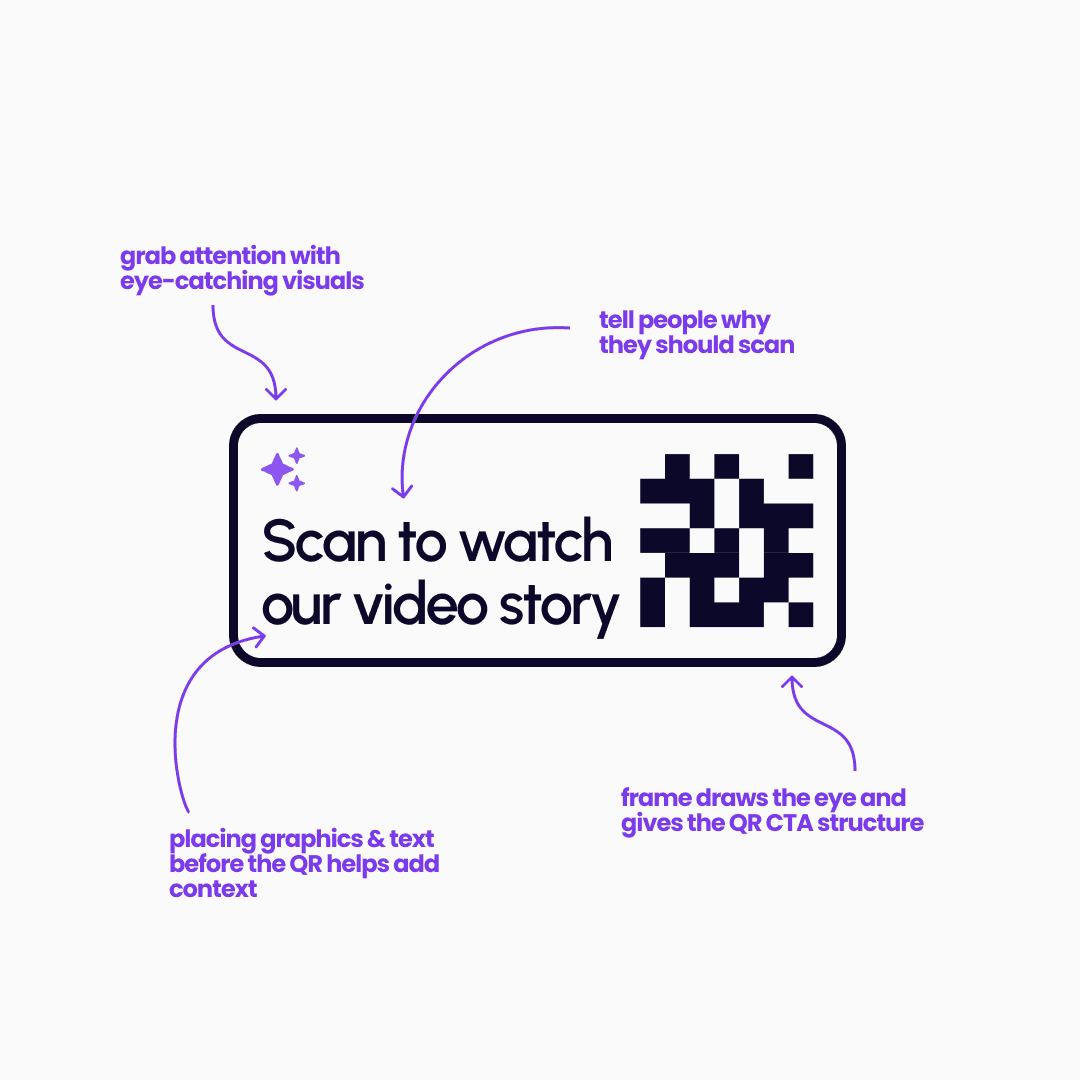
Different Types of QR Codes for Business Use
There are over 30 different types of QR codes, each tailored for specific business applications. Common types include URL, PDF, image gallery, vCard, and Google Maps codes. Additionally, there are SMS, text, and WiFi codes, each serving unique business needs. You can create qr codes to meet these diverse requirements, including a custom qr code and a unique qr code.
Using QR codes on packaging can guide consumers to recipes or related content, enhancing their experience with the product.
Static vs. Dynamic QR Codes
Static QR codes remain unchanged once generated and are suitable for fixed content. They are ideal for one-time use as they cannot be modified after creation.
On the other hand, dynamic QR codes can be edited even after their initial use, making them more versatile for ongoing marketing efforts. Dynamic QR codes are also trackable, providing valuable insights into user engagement.
vCard QR Codes
vCard QR codes are a modern replacement for traditional business card, enabling users to share contact information instantly. They are particularly useful for networking, as they provide easy access to digital business cards.
Scanning a vCard QR code allows potential clients to save contact details directly onto their devices.
WiFi QR Codes
WiFi QR codes offer a convenient way for users to connect to a network without needing to enter passwords. Scanning a WiFi QR code grants users instant internet access without additional credentials.
This feature is particularly useful in public places or businesses that want to provide easy internet access to their customers.
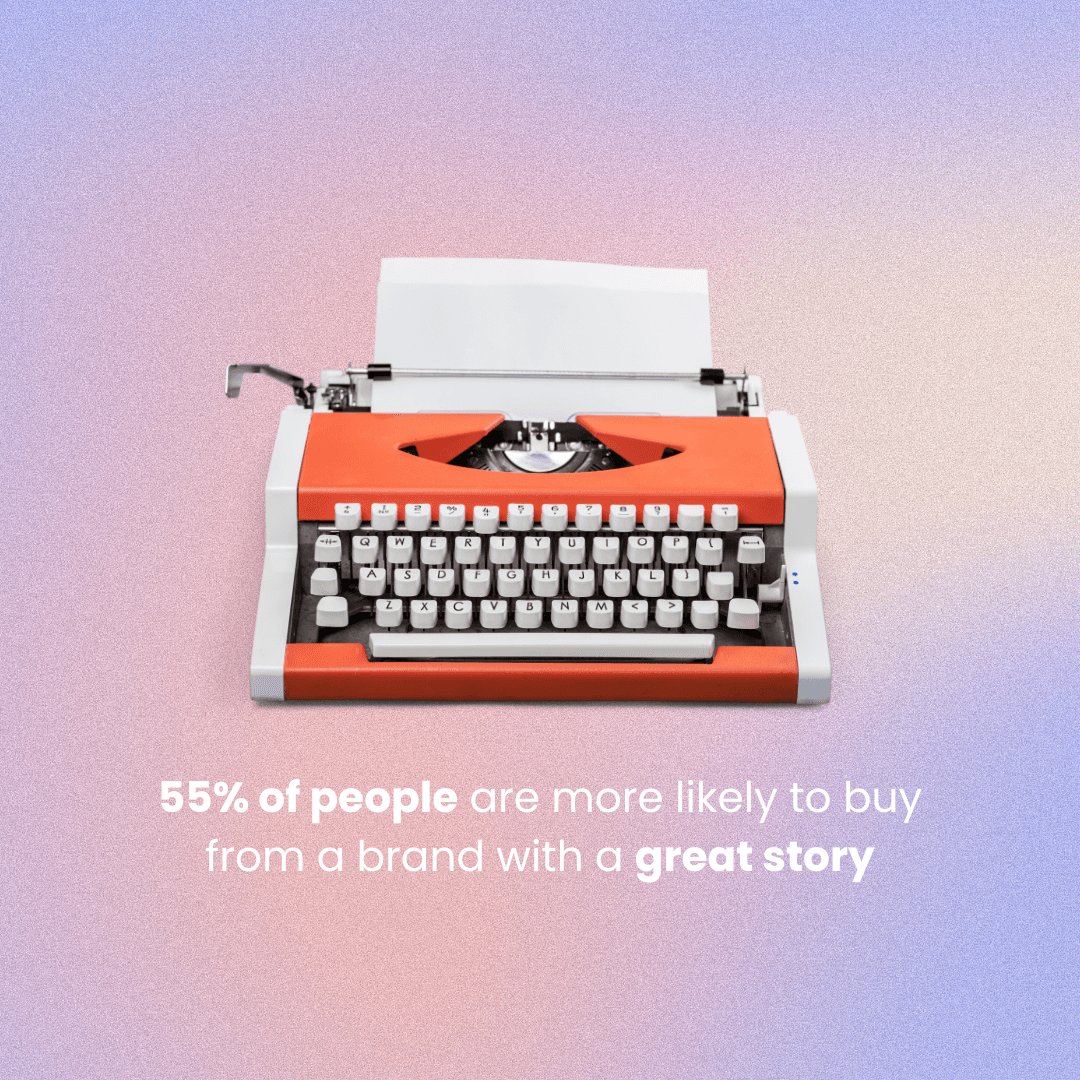
Creative Ways to Use QR Codes in Your Business
QR codes can be used creatively across various business operations to enhance customer experiences and streamline processes. From business cards and brochures to product packaging and event promotions, QR codes provide a versatile solution for integrating digital content with physical materials.
Business Cards and Brochures
Incorporating QR codes into business cards and brochures can significantly elevate your marketing materials. QR codes can replace traditional business cards, allowing instant access to one’s professional profile. Adding them to brochures facilitates easy access to detailed information about your services.
This integration enhances user engagement and makes your print materials more interactive.
Product Packaging
Integrating QR codes into product packaging can provide customers with additional information and promotional offers. For example, a QR code on a product package can link to a curated playlist or a recipe that complements the product.
This not only enhances the customer experience but also drives engagement and loyalty.
Event Promotions
Events can leverage QR codes to streamline the registration process and provide attendees with real-time updates. Scanning QR codes allows participants to access event schedules, speaker information, and other relevant details directly on their smartphones. This simplifies event management and enhances the attendee experience.
Tracking and Analyzing QR Code Performance
Tracking and analyzing the performance of your QR codes is essential for refining your marketing strategies and ensuring optimal engagement. Monitoring key metrics provides businesses with valuable insights into customer behavior and campaign effectiveness.
Tools for QR Code Analytics
Various tools are available to help businesses track the performance of their QR codes. Analytics tools like Kaywa provide insights into how many times a QR code has been scanned. Including a UTM tracking code in your URL can further enhance the ability to measure the performance of your QR codes effectively.
Understanding Scan Metrics
Key metrics to assess the performance of your QR codes include the number of scans, unique scans, and user engagement statistics like session duration. Analyzing when and where QR codes are scanned can provide valuable insights into customer engagement patterns.
Adjusting Strategies Based on Data
Tracking and analyzing QR code performance is crucial for refining marketing strategies and ensuring optimal engagement. Gathering data on scan rates, geographic locations, and device types provides businesses with insights into user behavior and campaign effectiveness.
This information can be used to adjust marketing strategies, improving overall performance and ensuring that your QR code campaigns remain effective and relevant.
Summary
QR codes are an invaluable tool for modern businesses, offering a seamless way to connect physical marketing materials with digital content. From enhancing customer engagement to providing valuable data for refining marketing strategies, QR codes are versatile and effective. By following best practices for creation, customization, and usage, businesses can maximize the benefits of QR codes. Start integrating QR codes into your marketing materials today and watch your engagement soar.
Frequently Asked Questions
What are the benefits of using QR codes for my business?
Using QR codes can significantly boost customer engagement and make communication smoother. Plus, they simplify data collection and feedback, helping your business grow.
How do I create a QR code for my business?
To create a QR code for your business, just pick a trustworthy QR code generator, input your details, customize the design, and then download and test it. It's that simple!
What types of content can be included in a QR code?
You can include a variety of content in a QR code, such as URLs, PDFs, images, social media links, and contact details. It's a versatile tool to share information easily!
How can I track the performance of my QR codes?
You can easily track the performance of your QR codes by using analytics tools like Kaywa or Google Analytics, which will give you insights into scan counts, geographic locations, and device types. This way, you'll know exactly how well your QR codes are performing!
What are some creative ways to use QR codes in marketing?
Using QR codes on business cards, brochures, and product packaging is a clever way to boost customer engagement and enhance your marketing strategy. It's all about making it easy for potential customers to connect with your brand!


